Keyword research is one of the most
important, valuable, and high-return activities in the search
engine marketing field. Through the detective work of dissecting your
market’s keyword demand, you learn not only which terms and phrases to
target with SEO, but also more about your customers as a whole.
With keyword research you can predict shifts in demand, respond to
changing market conditions, and produce the products, services, and
content that web searchers are already actively seeking. In the history of
marketing, there has never been such a low barrier to entry in
understanding the motivations of consumers in virtually every
niche.
Every search phrase that’s typed into an engine is recorded in one
way or another, and keyword research tools such as the ones we discuss in
this chapter allow you to retrieve this information. However, those tools
cannot show you (directly) how valuable or important it might be to rank
for and receive traffic from those searches. To understand the value of a
keyword, you need to research further, make some hypotheses, test, and
iterate—the classic web marketing formula. This chapter seeks to expose
the details of this process and the tools that can best assist.
1. Understanding the Long Tail of the Keyword Demand Curve
It is wonderful to deal with keywords that have 5,000 searches per
day, or even 500 searches per day, but in reality these “popular” search
terms actually comprise less than 30% of the overall searches performed
on the Web. The remaining 70% lie in what’s commonly called the “long
tail” of search (according to Enquisite and as published at http://www.seomoz.org/blog/rewriting-the-beginners-guide-part-v-keyword-research);
see Figure 1. The tail contains hundreds
of millions of unique searches that might be conducted a few times in
any given day, or even only once ever, but when assessed in aggregate
they comprise the majority of the world’s demand for information through
search engines.
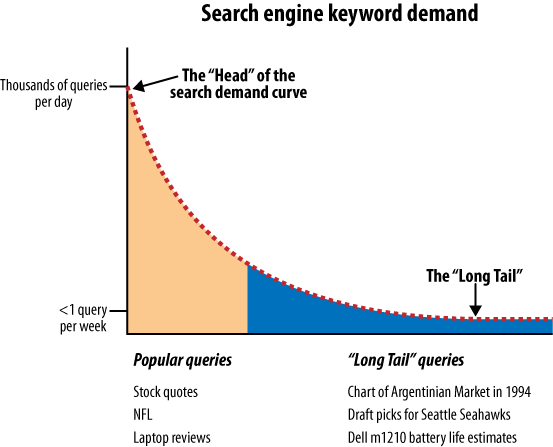
Understanding the search demand curve is critical, because it
stresses the importance of long-tail-targeted content—pages with
information that is not directed at any particular single, popular
query, but rather that captures a much broader range of the types of
queries users enter into search engines.